Forgot Password
Browse to www.ibinder.com and click "Login" to reset passwords.
Then click "Forgot password?".
Alternatively, use the following link: https://signin.ibinder.com/Account/ForgotPassword
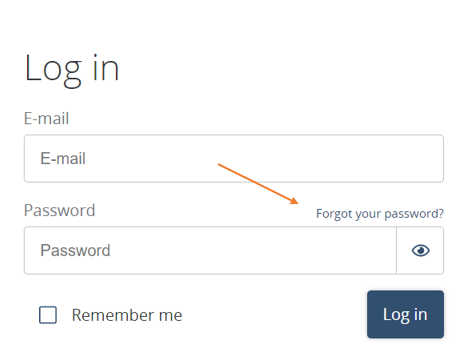
Then check your inbox. There should be an email from noreply@ibinder.com with a link for a password reset.
There may be a number of reasons why the email does not arrive within five minutes:
-The email has ended up in the spam or "Other" folder. Check your inbox again or search for noreply@ibinder.com.
-If you are behind a firewall that blocks emails from noreply@ibinder.com, ask your IT to allow all traffic from iBinder.
-If you do not have a valid iBinder Group account, go to www.ibinder.com and click "Create account".
